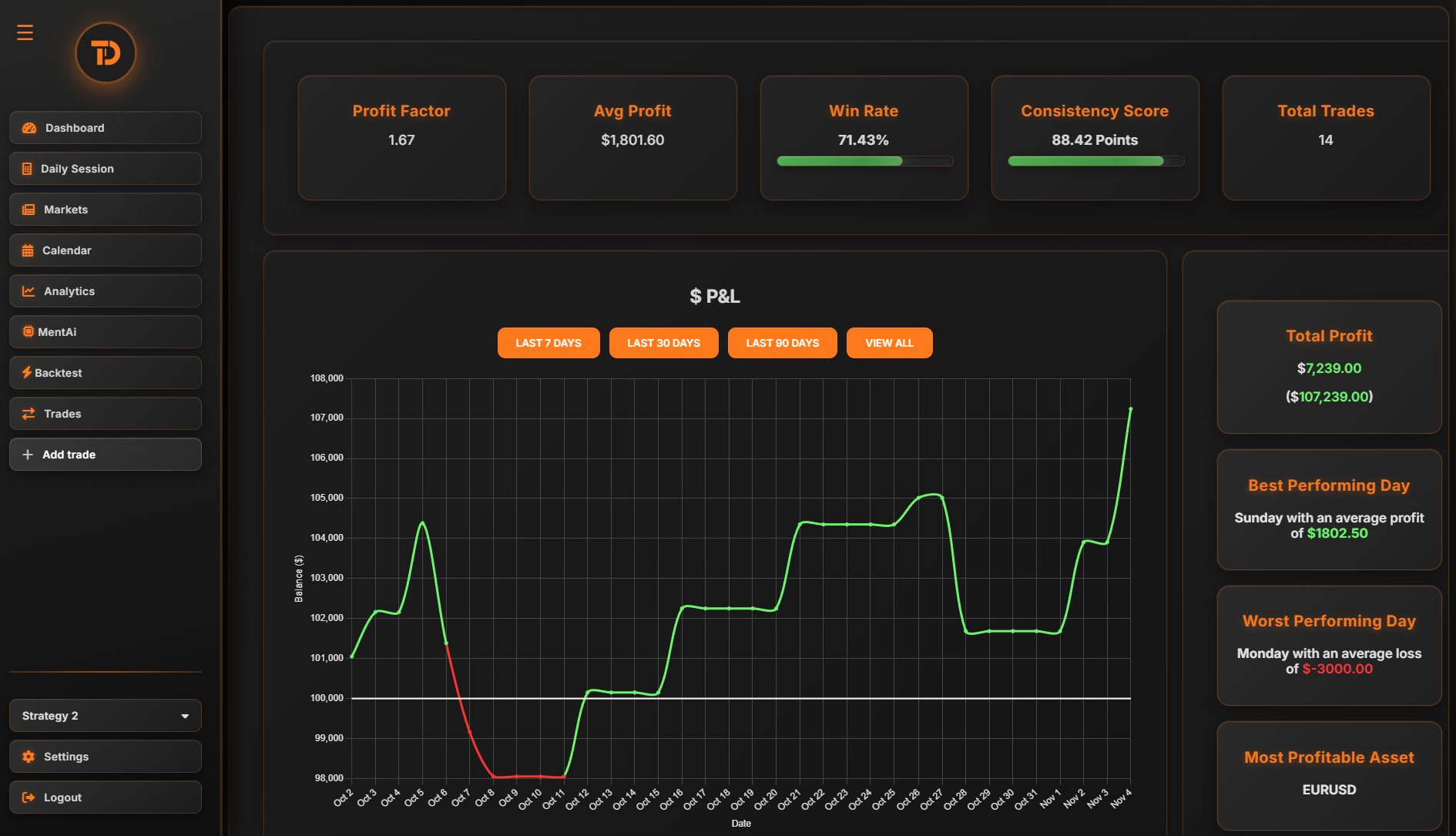How to add a trade

To add a closed trade, fill in the information.
- Fillin the date and time when the order was filled
- Fillin the date and time when the trade reached its final profit target or stoploss
- Asset,choose the asset (Forex pair, stock, commodity, etc.)
- Long/short,choose the position type
- Entry,fill in the entry price
- Stoploss,fill in the stoploss price. This is optional for traders who do not use astoploss
- Riski n %, fill in the amount of risk taken for this position in percentage
- Tp1, fill in the amount of profit was made when the trade hit take profit target 1
- By clicking the + icon you can add more take profit points
- Totalrealized profit/loss, fill in the total amount of profit/loss this trade made.Make sure to add a – if it was a losing trade. When filling in thetp1/tp5 the total profit will be calculated automatically
- Quantity,fill in the quantity type (Lots, $ or shares)
- Amount,fill in the amount of the quantity type you used for this trade
Click submit trade, now your closed trade is added.










.png)
.png)
.png)
.png)
.png)
.png)
.png)
.png)
.png)
.png)